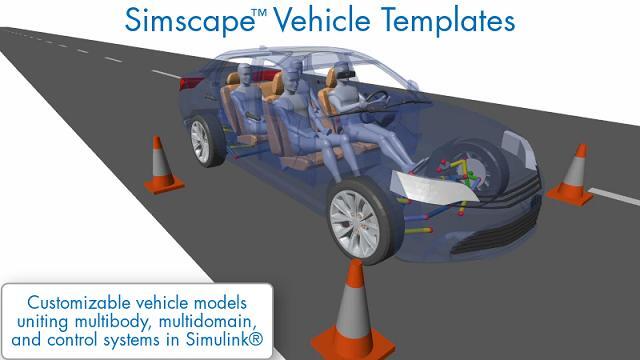Simscape Vehicle Templates
Learn how Simscape™ Vehicle Templates can help with vehicle design tasks by providing a customizable vehicle model that you can use to:
- Configure the powertrain architecture to model conventional, hybrid, battery electric, and even fuel cell vehicles.
- Modify the suspension design by moving hardpoints obtained from a CAD.
- Connect custom multilink suspensions to passive and active hydraulic and pneumatic systems.
- Design active chassis controls by integrating controls for anti-lock brakes, stability control, and active roll control systems with braking and suspension systems.
- Develop regenerative braking algorithms by incorporating electrical networks into your vehicle model.
- Vary the level of fidelity of your electrical network using average-value, piecewise linear, or nonlinear models in power converters.
- Test your powertrain designs against arduous conditions from actual streets by converting GPS data into 3D road definitions.
- Accelerate parameter sweeps by running your tests in parallel. Optimize your vehicle-level design by simultaneously tuning design parameters in the physical system and control system to achieve the best vehicle-level performance.
- Validate ADAS algorithms by forcing your driver model to react to stoplights, vehicles, and pedestrians.
- Test a wider set of use cases by connecting your vehicle to one or more trailers and executing tests to find the stability limit for vehicle-trailer combinations.
- Test your embedded software against a virtual vehicle by converting your Simscape model to C code and running it on a real-time computer such as Speedgoat.
Published: 6 Oct 2020