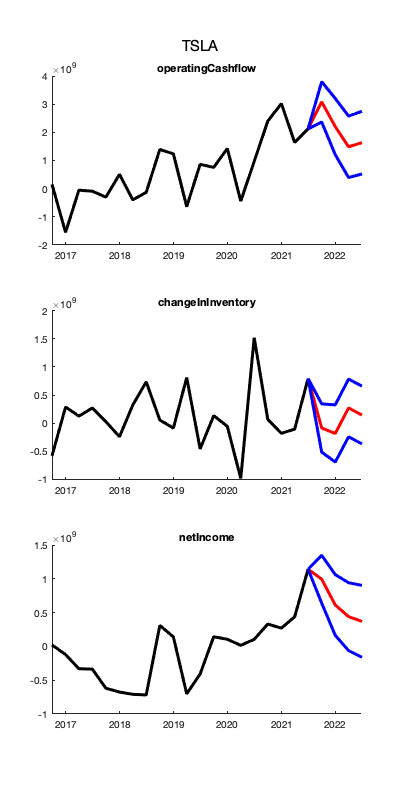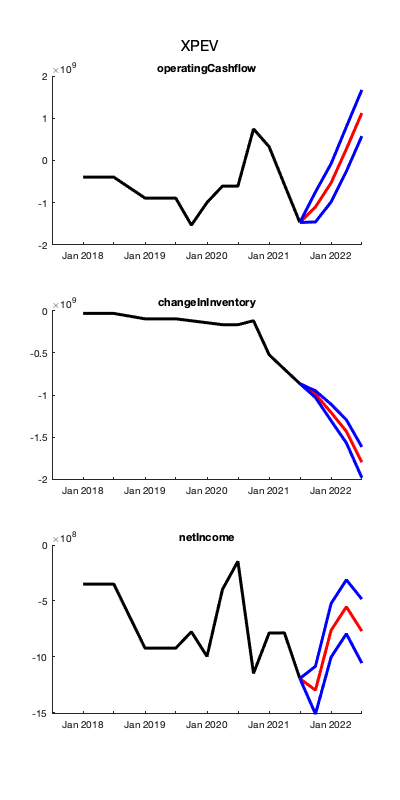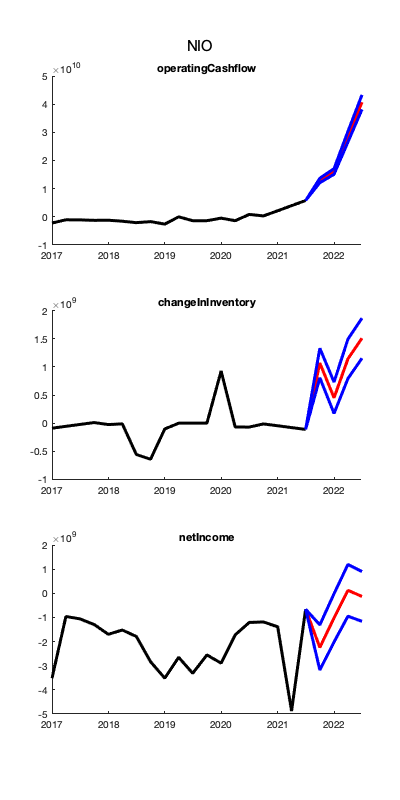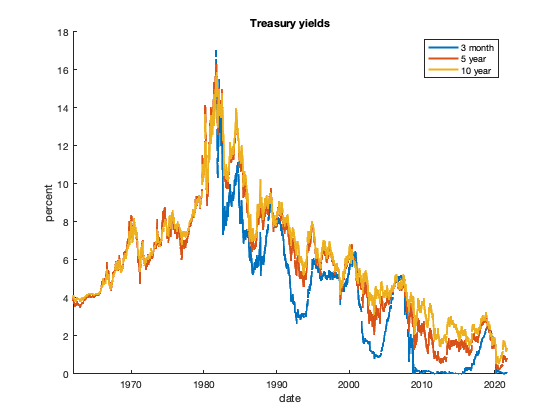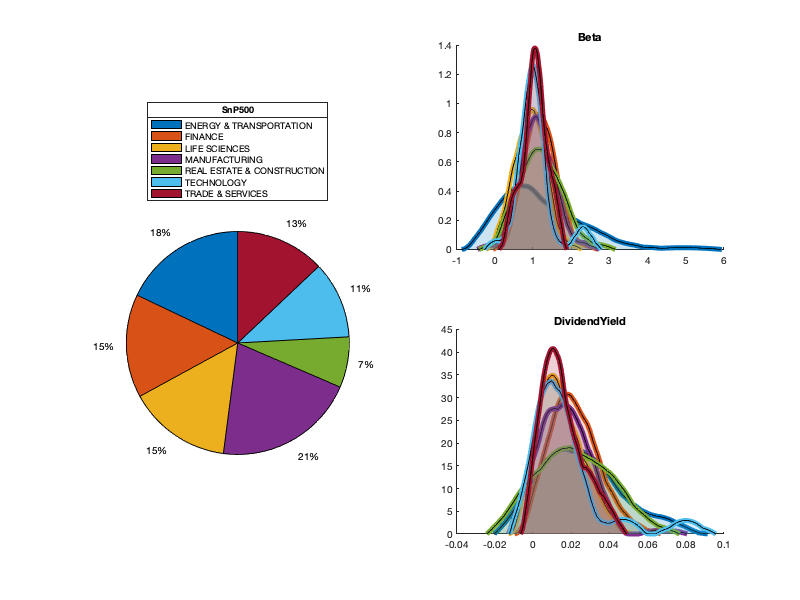Alpha Vantage data downloader
Version 0.11 (15.7 MB) by
Artem Lensky
Currently the toolbox implements functions to download company fundamentals and economic indicators.
alphavantage-matlab
Donwload cashflow reports
% replace the "demo" apikey below with your own key from https://www.alphavantage.co/support/#api-key
keyAV = "demo";
symbols = ["TSLA","XPEV", "NIO"]; % Define symbols of interest
cashflowReports = getFundamentals(symbols, "CASH_FLOW", keyAV); % Donwload reports
% convert company reports to a single table
cashflowTable = extractFields(cashflowReports, ["CASH_FLOW", "quarterlyReport"]);Predict selected cashflow indicators
% Variables to predict
indicatorsOfInterest = [ "operatingCashflow",...
"changeInInventory",...
"netIncome"];
for k = 1:length(symbols)
% Retrieve records for a specific ticker
reportPerCompany = findbyValue(cashflowTable, "Symbol", symbols{k});
% preprocess
options = struct("extrapolate", "linear",...
"removeMissingBy", "column",...
"toCategorical", "",...
"removeColumns", ["reportedCurrency", "Symbol",...
"proceedsFromIssuanceOfCommonStock"]);
reportPerCompanyProcessed = preprocess(reportPerCompany, options);
rawData = reportPerCompanyProcessed(:, indicatorsOfInterest).Variables;
Mdl = varm(length(indicatorsOfInterest), 2);
%Mdl.Trend = NaN; % Estimate trend
[normData, means, stds] = normalize(rawData); % normalise the data
EstMdl = estimate(Mdl, normData);
numOfQs = 4; % Forecast numOfQs quarters
futureDates = dateshift(reportPerCompanyProcessed.fiscalDateEnding(end)...
,'end','quarter', 1:numOfQs); % Dates to predict
futureSim = simulate(EstMdl, numOfQs,'Y0', normData,'NumPaths',2000);
futureSim = (futureSim .* stds) + means; % Denormalise
futureSimMean = mean(futureSim, 3); % Calculate means
futureSimStd = std(futureSim, 0, 3); % Calculate std deviations
% Plot the predictions
figure('color', 'white', 'position', [0, 0, 400, 800]), hold('on');
for l = 1:length(varsOfInterest)
subplot(length(varsOfInterest),1, l), hold on
plot(reportPerCompanyProcessed.fiscalDateEnding, rawData(:,l),'k', 'LineWidth', 3);
plot([reportPerCompanyProcessed.fiscalDateEnding(end) futureDates],...
[rawData(end,l); futureSimMean(:, l)],'r', 'LineWidth', 3)
plot([reportPerCompanyProcessed.fiscalDateEnding(end) futureDates],...
[rawData(end,l); futureSimMean(:, l)] + [0; futureSimStd(:, l)],'b', 'LineWidth', 3)
plot([reportPerCompanyProcessed.fiscalDateEnding(end) futureDates],...
[rawData(end,l); futureSimMean(:, l)] - [0; futureSimStd(:, l)],'b', 'LineWidth', 3);
title(varsOfInterest{l});
end
sgtitle(symbols{k});
endDownload Economic Indicators
treasury_yield_3month = getEconomicIndicators("TREASURY_YIELD", keyAV, struct("interval", "daily", "maturity", "3month"));
treasury_yield_5year = getEconomicIndicators("TREASURY_YIELD", keyAV, struct("interval", "daily", "maturity", "5year"));
treasury_yield_10year = getEconomicIndicators("TREASURY_YIELD", keyAV, struct("interval", "daily", "maturity", "10year"));Plot economic indicators
figure('color', 'white'), hold on;
plot(treasury_yield_3month.data.date,treasury_yield_3month.data.value, 'LineWidth', 2);
plot(treasury_yield_5year.data.date, treasury_yield_5year.data.value, 'LineWidth', 2);
plot(treasury_yield_10year.data.date,treasury_yield_10year.data.value, 'LineWidth', 2);
xlabel('date'), ylabel('percent');
title('Treasury yields');
legend({'3 month', '5 year', '10 year'});Donwload SnP500
snp500list = readtable("snp500list.csv");
load reports.mat % comment this line to donwload the data
%reports = getFundamentals(snp500list.Symbol, "ALL", keyAV); % uncommentSummary of SnP500
% preprocess
overviewTable = extractFields(reports, "OVERVIEW");
sectorsLabels = unique(overviewTable.Sector);
removeColumns = ["Symbol","AssetType", "Name", "Description", "Currency",...
"Country","Industry", "Address", "FiscalYearEnd",...
"LatestQuarter", "DividendDate", "ExDividendDate",...
"LastSplitDate"];
options = struct("extrapolate", "linear",...
"removeMissingBy", "row",...
"toCategorical", ["Exchange", "Sector"],...
"removeColumns", removeColumns);
[overviewTableTirm, ind] = preprocess(overviewTable, options);
sectors = unique(overviewTableTirm.Sector);
% plot pie chart
colors = lines(length(sectorsLabels));
figure('color', 'white', 'Position', [1, 1, 800, 600]),
p = subplot(2,2,[1,3]); pie(histcounts(overviewTableTirm.Sector));p.Colormap = lines(7);
lgnd = legend(sectorsLabels, 'Location', 'northoutside'); title(lgnd, 'SnP500');
% plot distributions of selected indicators per sector
colName = {'Beta', 'DividendYield'};
for l = 1:2
subplot(2,2,2*l), hold on,
for k = 1:size(sectors,1)
overviewPerSector{k} = findbyValue(overviewTableTirm, "Sector", sectors(k));
[m, x] = ksdensity(overviewPerSector{k}.(colName{l}), 'Kernel', 'epanechnikov');
plot(x, m,'color', colors(k, :), 'linewidth', 5)
area(x, m, 'FaceColor', colors(k, :), 'FaceAlpha', 0.2);
title(colName{l});
end
endCite As
Artem Lensky (2025). Alpha Vantage data downloader (https://github.com/Lenskiy/alphavantage-matlab/releases/tag/v0.11), GitHub. Retrieved .
MATLAB Release Compatibility
Created with
R2021a
Compatible with any release
Platform Compatibility
Windows macOS LinuxTags
Community Treasure Hunt
Find the treasures in MATLAB Central and discover how the community can help you!
Start Hunting!Discover Live Editor
Create scripts with code, output, and formatted text in a single executable document.
| Version | Published | Release Notes | |
|---|---|---|---|
| 0.11 |
To view or report issues in this GitHub add-on, visit the GitHub Repository.
To view or report issues in this GitHub add-on, visit the GitHub Repository.