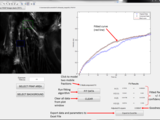This is a simple GUI for loading and analyzing data using Fluorescence Recovery After Photobleaching (FRAP) technique.
The GUI will calculate recovery fraction(s) and half-time(s). It supports the following features:
1. Single or multi-component recovery curve fit
2. Background photobleaching correction
3. Export results to Excel.
UPDATES April 28, 2022:
- GUI can now be resized
- image lookup table updated to show greyscale
Cite As
Advanced Imaging Center (2024). FRAP.zip (https://www.mathworks.com/matlabcentral/fileexchange/47327-frap-zip), MATLAB Central File Exchange. Retrieved .
MATLAB Release Compatibility
Created with
R2014a
Compatible with any release
Platform Compatibility
Windows macOS LinuxCategories
- Image Processing and Computer Vision > Image Processing Toolbox >
- AI and Statistics > Curve Fitting Toolbox >
- Sciences > Biological and Health Sciences > Biomedical Imaging >
Find more on Image Processing Toolbox in Help Center and MATLAB Answers
Tags
Community Treasure Hunt
Find the treasures in MATLAB Central and discover how the community can help you!
Start Hunting!Discover Live Editor
Create scripts with code, output, and formatted text in a single executable document.