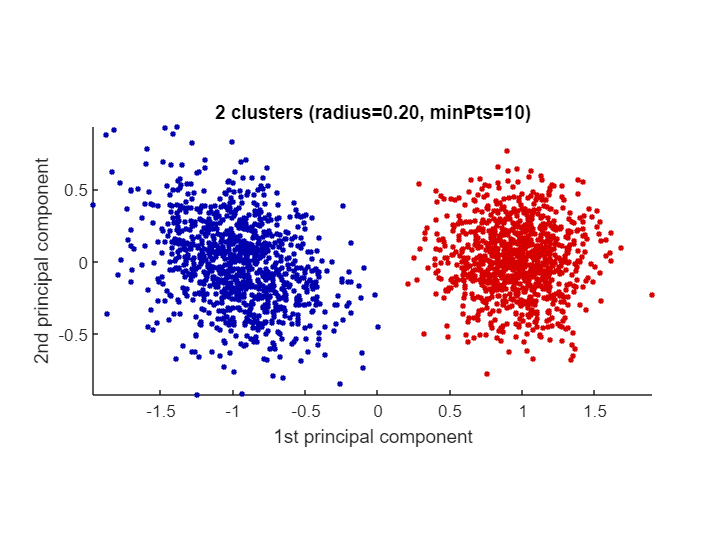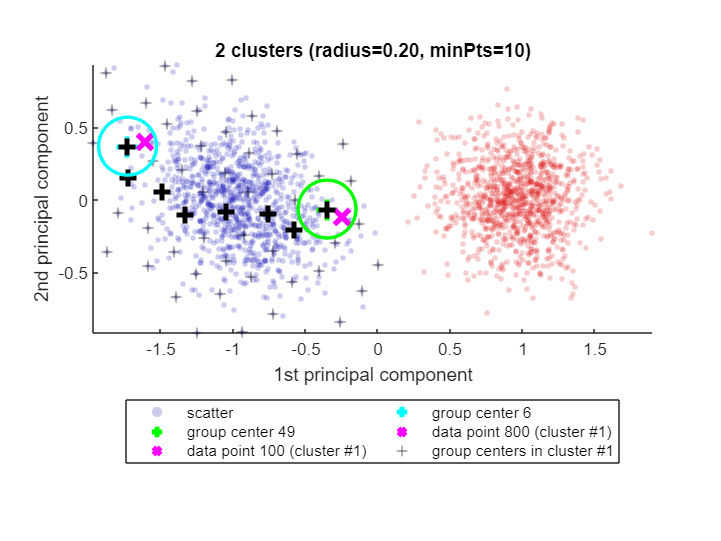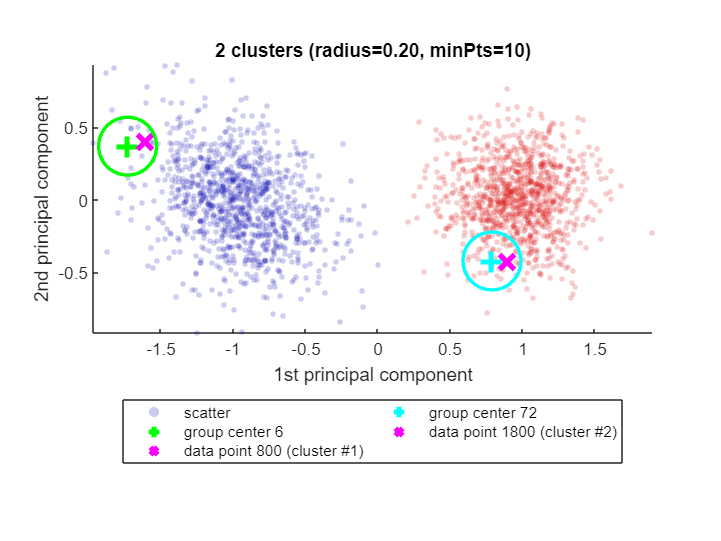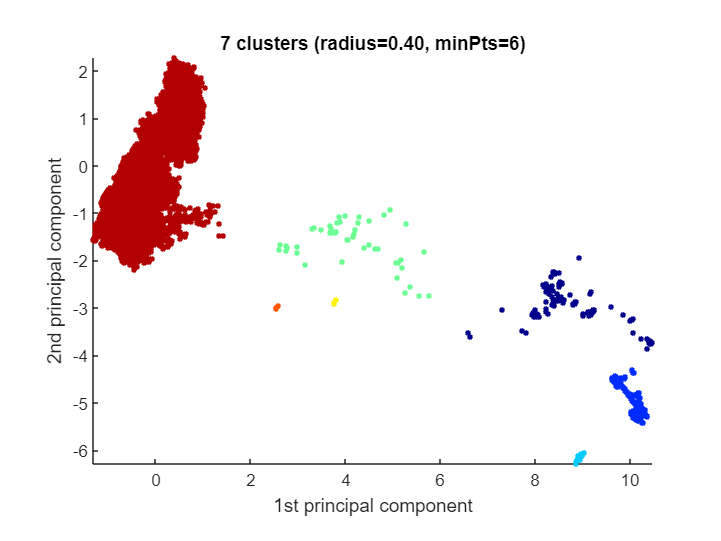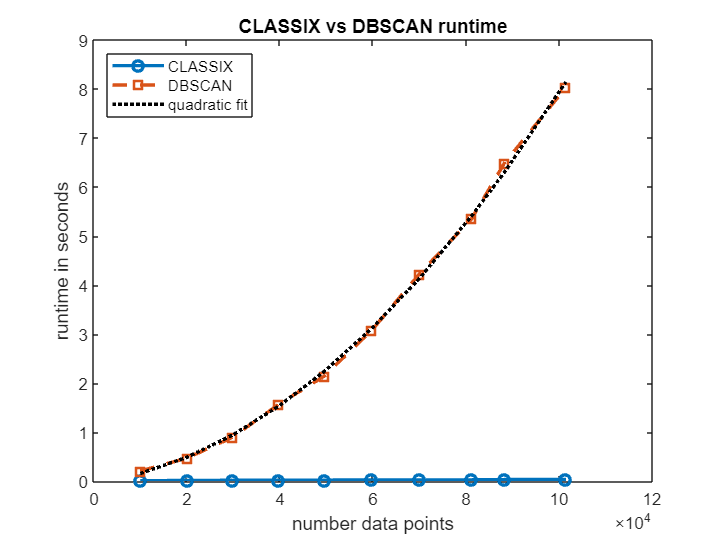Fast and explainable clustering with CLASSIX
CLASSIX is a fast and memory-efficient clustering method which provides textual and visual explanations of its clustering results.
classix.m has three main input parameters: data, radius, minPts (optional). The data points to be clustered are provided as the rows of the matrix data. The radius parameter controls the coarseness of the clusters. Larger radius leads to fewer clusters. We usually recommend starting with radius=1, and then subsequently reducing it until the number of clusters is just a little larger than expected. The minPts parameter (default 1) can then be used to get rid of tiny clusters with fewer than minPts points.
Let's demonstrate CLASSIX on an artificial dataset comprised of two Gaussian blobs. In the below test we choose radius=0.2 and minPts=10.
clear all
close all hidden
rng('default') % For reproducibility
mu1 = [2 2]; % Mean of the 1st component
sigma1 = [2 0; 0 1]; % Covariance of the 1st component
mu2 = [-4 -3]; % Mean of the 2nd component
sigma2 = [1 0; 0 1]; % Covariance of the 2nd component
r1 = mvnrnd(mu1,sigma1,1e3);
r2 = mvnrnd(mu2,sigma2,1e3);
data = [r1; r2];
tic
[label, explain, out] = classix(data, 0.2, 10);
tocElapsed time is 0.215595 seconds.
classix.m has three output parameters: label, explain, out. The vector label contains the cluster label of each data point. We can use it to produce a scatter plot via scatter(data(:,1),data(:,2),20,label). But we don't actually have to do that manually: the explain function provides us with a textual summary of the performed clustering, and conveniently produces a scatter plot as well:
explain()CLASSIX clustered 2000 data points with 2 features.
The radius parameter was set to 0.20 and MinPts was set to 10.
As the provided data was auto-scaled by a factor of 1/4.02,
points within a radius R=0.20*4.02=0.80 were grouped together.
In total, 12708 distances were computed (6.4 per data point).
This resulted in 93 groups, each with a unique starting point.
These 93 groups were subsequently merged into 2 clusters.
In order to explain the clustering of individual data points,
use explain(ind1) or explain(ind1,ind2) with indices of points.
When called with one or two input arguments, the explain() function justifies why data points ended up in the same cluster, or not. Let's find out why data points 100 and 800 are in the same cluster:
explain(100,800)Data point 100 is in group 49, which was merged into cluster #1.
Data point 800 is in group 6, which was merged into cluster #1.
A path of overlapping groups with step size <= 1.5*R = 1.21 is:
49 -> 44 -> 38 -> 29 -> 18 -> 12 -> 7 -> 6
See how CLASSIX has highlighted the two data points 100 and 800 as magenta crosses (x) in the blue cluster (cluster #1). Each of these data points falls into a group (group number 49 and 6, respectively) and the group centers are shown as black pluses (+),with the green and cyan circles indicating the group radius. The size of the groups is controlled by CLASSIX's radius parameter, and two groups are considered as overlapping when their group centers are less than 1.5*R apart. Overlapping groups are merged into clusters.
CLASSIX's explanation of why data both points are in the same cluster is that there is a path of overlapping groups leading from group 49 to group 6, and this path is also shown with black pluses (+). This feature simply uses MATLAB's shortestpath graph function. However, note that the path is not necessarily the shortest due to the sequential nature of the group merging. It is just some path of data points (group centers) within the cluster that connects the groups containing the two data points in question.
If there is no path of overlapping groups from one data point to the other, the data points are not in the same cluster. CLASSIX explains that as well:
explain(800,1800)Data point 800 is in group 6, which was merged into cluster #1.
Data point 1800 is in group 72, which was merged into cluster #2.
There is no path of overlapping groups between 6 and 72.
Yes, classix.m has been optimized for speed and low memory consumption, and can be even faster than the original Python CLASSIX implementation. Let's test CLASSIX on a slightly larger dataset, namely the 'Phoneme' dataset from the UCI Machine Learning Repository (4509 data points, 256 features) [3]. We're using the 'optimal' hyperparameters determined via grid search in the CLASSIX paper [1]. We measure the quality of the clustering using the adjusted Rand index:
ari = @(a,b) rand_index(double(a),double(b),'adjusted');
load('data/Phoneme.mat')
% z-normalization and parameters below chosen identically to the test in
% https://github.com/nla-group/classix/blob/master/exp/run_real_world.py
data = (data - mean(data))./std(data);
tic
[label, explain, out] = classix(data,0.445,8);
fprintf(' CLASSIX.m runtime: %5.3f seconds - classes: %d - ARI: %3.2f\n',...
toc, length(unique(label)), ari(labels,label)) CLASSIX.m runtime: 1.384 seconds - classes: 4 - ARI: 0.76
We also compare to MATLAB's DBSCAN [3]:
%% MATLAB DBSCAN
tic
idx = dbscan(data,9.175,10); % Params determined by grid search. ARI should be 0.51.
fprintf(' DBSCAN runtime: %5.3f seconds - classes: %d - ARI: %3.2f\n',...
toc, length(unique(idx)), ari(labels,idx)) DBSCAN runtime: 0.412 seconds - classes: 5 - ARI: 0.51
On this dataset, DBSCAN isn't able to achieve an ARI as high as CLASSIX. We have made efforts to choose the best parameters for both methods, though of course one can never be certain they are actually the best possible. In any case, classix.m is only a small factor slower than DBSCAN for this dataset, even though DBSCAN is fully implemented in C++.
CLASSIX becomes very powerful for extremely large datasets (i.e., many data points) of not too high dimension. Here's an example with more than 2 millions data points for which CLASSIX returns a reasonably looking clustering in half a second:
load('data/vdu_signals_single.mat')
data = double(data);
data = (data - mean(data))./std(data);
% no ground truth labels for this dataset
%% classix.m - clustering more than 2M data points
tic
[label, explain] = classix(data, 0.4, 6);
fprintf(' CLASSIX runtime: %5.3f seconds - classes: %d\n',...
toc, length(unique(label))) CLASSIX runtime: 0.512 seconds - classes: 7
explain()CLASSIX clustered 2028780 data points with 2 features.
The radius parameter was set to 0.40 and MinPts was set to 6.
As the provided data was auto-scaled by a factor of 1/0.92,
points within a radius R=0.40*0.92=0.37 were grouped together.
In total, 17209578 distances were computed (8.5 per data point).
This resulted in 97 groups, each with a unique starting point.
These 97 groups were subsequently merged into 7 clusters.
In order to explain the clustering of individual data points,
use explain(ind1) or explain(ind1,ind2) with indices of points.
Too many data points for plot. Randomly subsampled 1e5 points.
Let's compare to DBSCAN again. In order to run DBSCAN in reasonable time, we downsample to 5% of the data. The hyperparameters are chosen to approximately match the clustering results of CLASSIX.
%% MATLAB DBSCAN
% We cluster only 5% of the data.
tic
idx = dbscan(data(1:20:end,:), 0.7, 6); % subsample
fprintf(' DBSCAN runtime (5%% of data): %6.3f seconds - classes: %d\n',...
toc,length(unique(idx))) DBSCAN runtime (5% of data): 8.917 seconds - classes: 5
Let's see how the runtimes of CLASSIX and DBSCAN scale as the number of data points increases. The plot below shows that, over a range of data sizes from 10k to 100k, CLASSIX's runtime remains in the order of milliseconds, while DBSCAN's runtime grows approximately quadratically until it requires several seconds. The extrapolated DBSCAN runtime on the full dataset with all 2 million points would be about 1 hour. (Timings from MATLAB Online. The precise numbers depend on the machine.)
npts = 10000:10000:100000;
t_classix = []; t_dbscan = [];
for j = 1:length(npts)
s = round(size(data,1)/npts(j));
dat = data(1:s:end,:);
npts(j) = size(dat,1);
fprintf('# of data points: %d', size(dat,1))
tic; label = classix(dat, 0.4, 6); t_classix(j) = toc;
fprintf(' CLASSIX runtime: %6.3f seconds - classes: %d\n', t_classix(j), length(unique(label)));
tic; idx = dbscan(dat, 0.7, 6); t_dbscan(j) = toc;
fprintf(' DBSCAN runtime: %6.3f seconds - classes: %d\n', t_dbscan(j), length(unique(idx)))
end# of data points: 9994
CLASSIX runtime: 0.007 seconds - classes: 4
DBSCAN runtime: 0.221 seconds - classes: 5
# of data points: 20087
CLASSIX runtime: 0.009 seconds - classes: 4
DBSCAN runtime: 0.538 seconds - classes: 4
# of data points: 29835
CLASSIX runtime: 0.014 seconds - classes: 4
DBSCAN runtime: 1.014 seconds - classes: 5
# of data points: 39780
CLASSIX runtime: 0.020 seconds - classes: 5
DBSCAN runtime: 1.538 seconds - classes: 6
# of data points: 49483
CLASSIX runtime: 0.019 seconds - classes: 7
DBSCAN runtime: 2.559 seconds - classes: 5
# of data points: 59670
CLASSIX runtime: 0.031 seconds - classes: 5
DBSCAN runtime: 3.811 seconds - classes: 5
# of data points: 69958
CLASSIX runtime: 0.029 seconds - classes: 6
DBSCAN runtime: 4.498 seconds - classes: 7
# of data points: 81152
CLASSIX runtime: 0.031 seconds - classes: 7
DBSCAN runtime: 5.905 seconds - classes: 6
# of data points: 88208
CLASSIX runtime: 0.025 seconds - classes: 9
DBSCAN runtime: 7.105 seconds - classes: 6
# of data points: 101439
CLASSIX runtime: 0.050 seconds - classes: 8
DBSCAN runtime: 9.427 seconds - classes: 5
figure
plot(npts,t_classix,'-o','LineWidth',2), hold on
plot(npts,t_dbscan,'--s','LineWidth',2)
p = polyfit(npts, t_dbscan, 2);
plot(npts,polyval(p, npts),'k:','LineWidth',2)
legend('CLASSIX','DBSCAN','quadratic fit','Location','northwest')
xlabel('number data points'); ylabel('runtime in seconds');
title('CLASSIX vs DBSCAN runtime')fprintf('Extrapolated DBSCAN runtime for all %d datapoints: %3.1f minutes.',size(data,1),polyval(p,size(data,1))/60)Extrapolated DBSCAN runtime for all 2028780 datapoints: 56.2 minutes.
CLASSIX is a fast and memory-efficient clustering algorithm which produces explainable results. If you'd like to learn more, here are a couple of online resources:
- Paper: https://doi.org/10.1016/j.patcog.2024.110298
- Python code: https://github.com/nla-group/classix
- MATLAB code: https://github.com/nla-group/classix-matlab/
- YouTube video: https://www.youtube.com/watch?v=K94zgRjFEYo
This documentation has been generated from the MATLAB Live Script README.mlx. You can open it in MATLAB Online and explore CLASSIX interactively:
This CLASSIX implementation is maintained by Xinye Chen (Charles University Prague), Mike Croucher (MathWorks), and Stefan Güttel (University of Manchester). If you find CLASSIX useful in your work, please consider citing our paper [1]. If you have any problems or questions, just drop us an email: stefan.guettel@manchester.ac.uk
[1] X. Chen and S. Güttel. "Fast and explainable clustering based on sorting." Pattern Recognition 150, pages 110298, 2024. https://doi.org/10.1016/j.patcog.2024.110298
[2] D. Dua and C. Graff. "UCI machine learning repository." URL: http://archive.ics.uci.edu/ml, 2017.
[3] M. Ester, H.-P. Kriegel, J. Sander, and X. Xiaowei. "A density-based algorithm for discovering clusters in large spatial databases with noise." In Proceedings of the Second International Conference on Knowledge Discovery in Databases and Data Mining, pages 226-231, 1996.
Cite As
Stefan Güttel (2024). Fast and explainable clustering with CLASSIX (https://github.com/nla-group/classix-matlab/releases/tag/v1.3), GitHub. Retrieved .
Xinye Chen and Stefan Güttel (2022). Fast and explainable clustering based on sorting. Technical Report arXiv:2202.01456, https://arxiv.org/abs/2202.01456.
MATLAB Release Compatibility
Platform Compatibility
Windows macOS LinuxTags
Community Treasure Hunt
Find the treasures in MATLAB Central and discover how the community can help you!
Start Hunting!Discover Live Editor
Create scripts with code, output, and formatted text in a single executable document.
demos
img
demos
| Version | Published | Release Notes | |
|---|---|---|---|
| 1.3 | See release notes for this release on GitHub: https://github.com/nla-group/classix-matlab/releases/tag/v1.3 |
||
| 1.2.0.0 | See release notes for this release on GitHub: https://github.com/nla-group/classix-matlab/releases/tag/v1.2 |