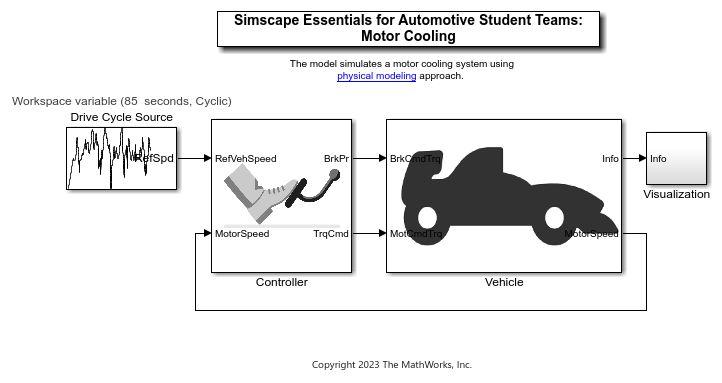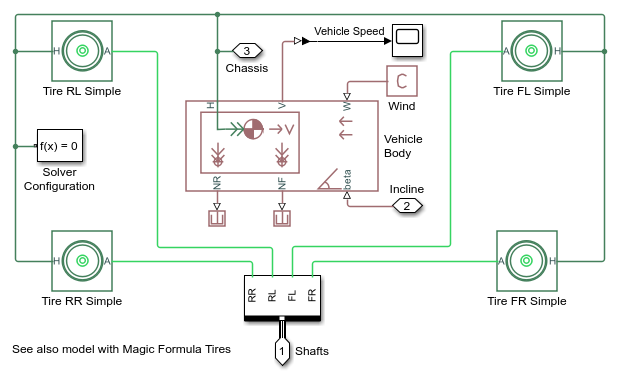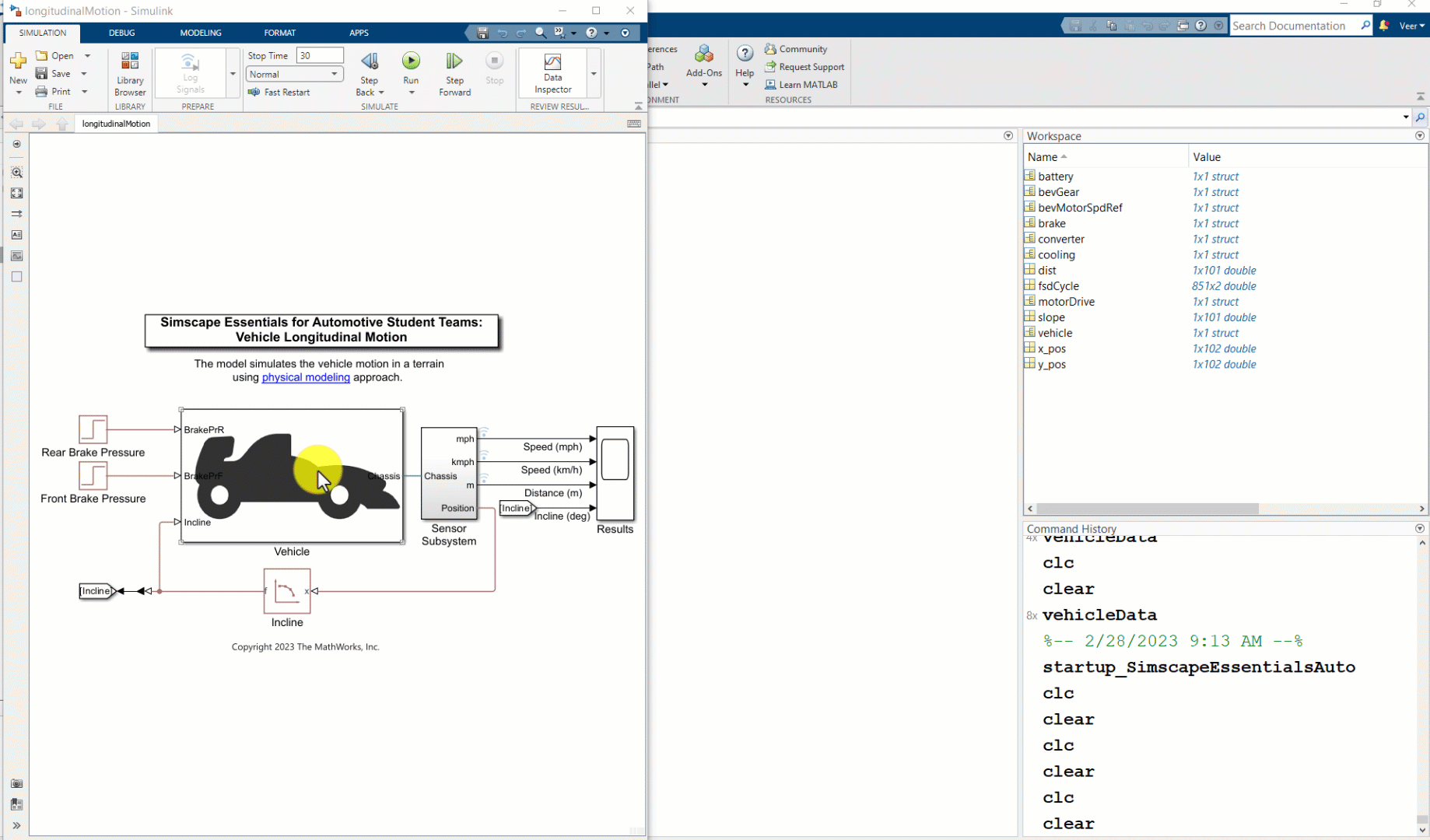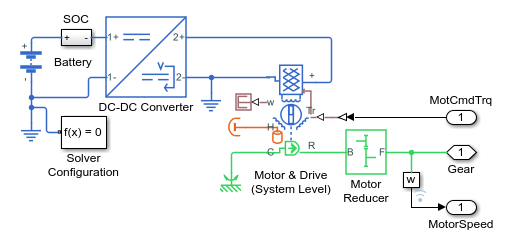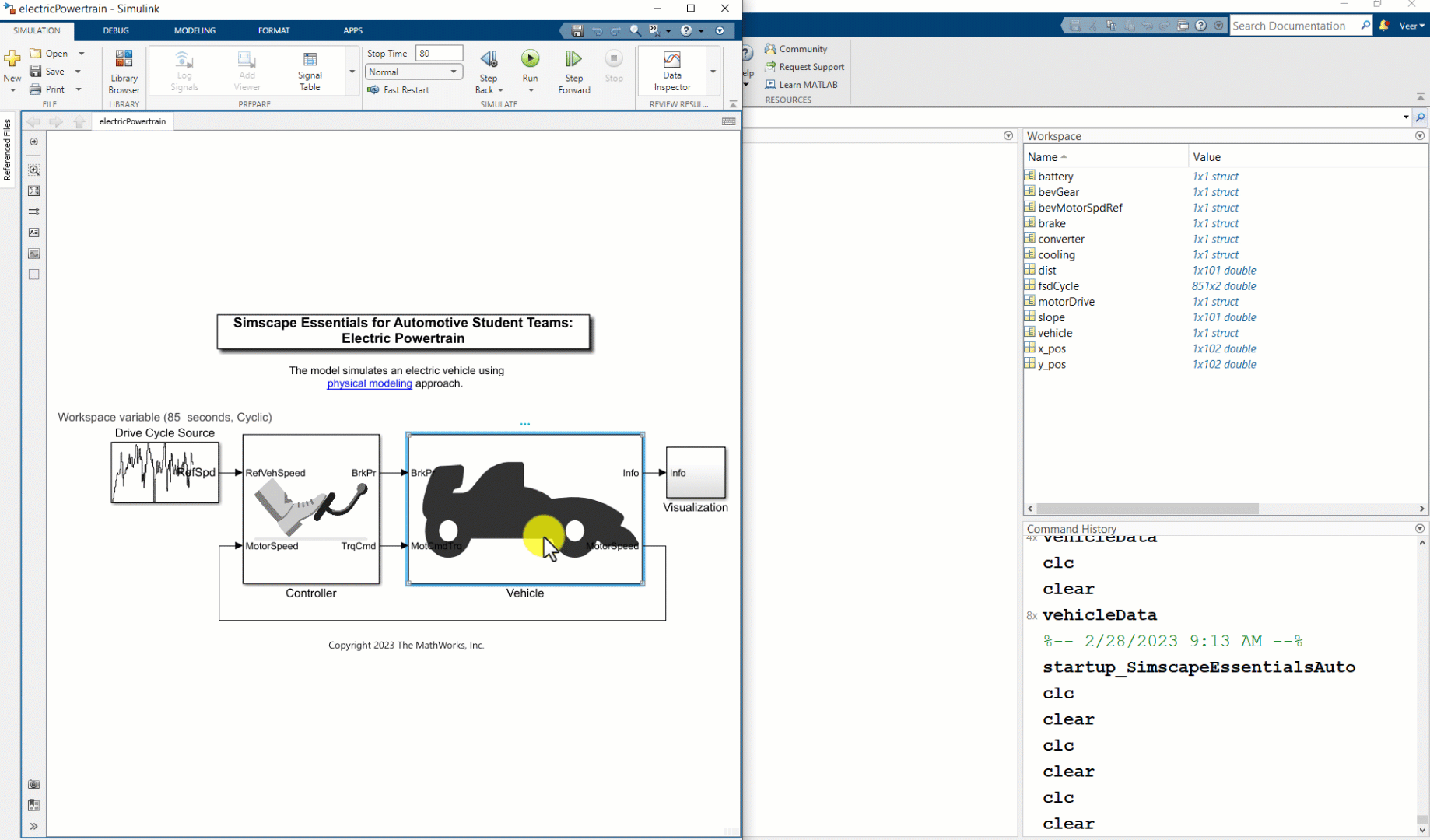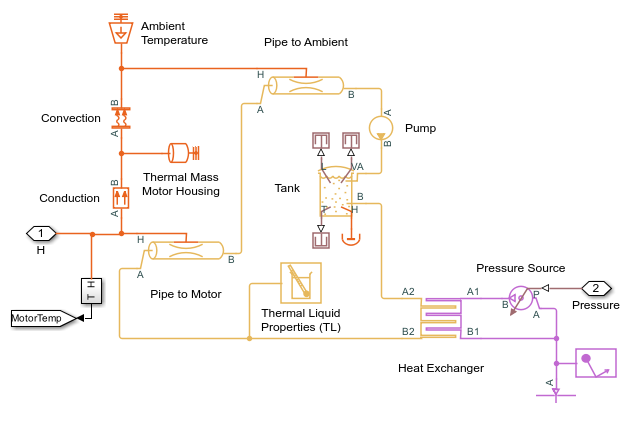Simscape Essentials for Automotive Student Teams
The submission introduces a set of models and supported video tutorials to get the automotive student teams started with physical modeling using Simscape™. Here is the link to the tutorial video series - Simscape Essentials for Automotive Student Teams. Referring to these models, students participating in competitions (Formula Student, BAJA competitions, Solar Challenge, etc.) can perform powertrain simulations, develop thermal cooling systems, battery cooling systems, etc.
The tutorial video series will help you get started with the fundamentals of vehicle development for student competitions like Formula Student using Simscape™.
- Longitudinal Vehicle Motion: https://youtu.be/FurgUbg_0zQ?si=uv-iPPJfcw1fOlvd
- Electric Powertrain: https://youtu.be/GtxbWL_Z2Bc?si=YQjtTGli4VI9DZQQ
- Motor Cooling System: https://youtu.be/pFKwL9Y5D6I?si=AQCCSlua1TcNIwxd
Please note that the models in this submission are built using real physical components present in Simscape. However, if users want a complete vehicle framework that they can parameterize with their own data please check out the following products: Powertrain Blockset™ and Vehicle Dynamics Blockset™.
The model simulates the vehicle motion on a terrain. It consists of a Simscape Vehicle Body block that represents a two-axle vehicle body in longitudinal motion. The model has been used as vehicle body to design to build the powertrain and the cooling system.
Note: By default, all the models are built using Tire (Simple) block. To replace it with the Tire (Magic Formula) block follow the steps below:
- Open the "Vehicle" subsystem
- Open the "Chassis and Tires" subsystem
- Click the annotation "model with Magic Formula Tires." This will open the "chassisTires_lib" library.
- Replace the "Chassis and Tires" subsytem with the "Chassis and Tires Magic Formula" subsystem present in the "chassisTires_lib" library.
The model simulates an electric vehicle model to track a reference drive cycle. It consists of a Simscape Motor and Drive (System Level) block to represents a generic motor and drive operating in torque-control mode, or equivalently current-control mode. Student teams can use this model to size the motor, battery and other electrical components and can also estimate the battery SOC and SOH.
Note: By default, all the models are built using Tire (Simple) block. To replace it with the Tire (Magic Formula) block follow the steps below:
- Open the "Vehicle" subsystem
- Open the "Chassis and Tires" subsystem
- Click the annotation "model with Magic Formula Tires." This will open the "chassisTires_lib" library.
- Replace the "Chassis and Tires" subsytem with the "Chassis and Tires Magic Formula" subsystem present in the "chassisTires_lib" library.
The model simulates a motor cooling system. It consists of Simscape™ Fluids™ Thermal Liquid and Gas blocks to model the cooling circuit. Student teams can utilize this model to size the components of the cooling system.
Run the startup_SimscapeEssentialsAuto script to open the HTML startup file. From the HTML page, users can select the model they want to run.
Models in this submission are built using real physical components present in Simscape™, and designed to help you learn how to use the schematic-based modeling language Simscape provides. Users can explore the complete vehicle framework examples, such as this EV Reference Application available in the following product: Powertrain Blockset™.
- MATLAB®
- Simulink®
- Simscape™
- Simscape™ Electrical™
- Simscape™ Fluids™
- Simscape™ Battery™
- Simscape™ Driveline™
- Powertrain Blockset™
Cite As
MathWorks Student Competitions Team (2025). Simscape Essentials for Automotive Student Teams (https://github.com/mathworks/Simscape-Essentials-for-Automotive-Student-Teams/releases/tag/v1.0.0), GitHub. Retrieved .
MATLAB Release Compatibility
Platform Compatibility
Windows macOS LinuxTags
Community Treasure Hunt
Find the treasures in MATLAB Central and discover how the community can help you!
Start Hunting!Discover Live Editor
Create scripts with code, output, and formatted text in a single executable document.
Models/1_longitudinal_motion
Models/2_electric_powertrain
Models/3_motor_cooling
Scripts_Data
Models/1_longitudinal_motion
Models/1_longitudinal_motion/Utilities
Models/2_electric_powertrain
Models/2_electric_powertrain/Utilities
Models/3_motor_cooling
Models/3_motor_cooling/Utilities
Utilities
Scripts_Data
| Version | Published | Release Notes | |
|---|---|---|---|
| 1.0.0 |