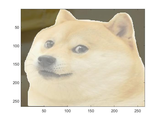Segmentation-manually
Segmentation-manually
SEGMENT function provide a manually segment method in Matlab.It's working based on Matlab built-in function DRAWFREEHAND and CREATEMASK.
[Mask] = segment(Image,___)
show input image at left side. Enable user to segment on image manually and generate the mask as output.Input image data must with format XYframe. Or if input image is RGB image, the format must be X*Y*RGB*frame.
[Mask,Edge] = segment(Image,___)
not only output the segmentation area but also output the edge.
If not satiftied with previous segmentation, enter 'Y' or 'y' to redraw the segmentation.Otherwise, press enter to do the next frame.
optional input arguments including CM, RGB, SAVEPOINT and SAVE:
- CM :double. Change the display colormap in image, default as gray(256)
- RGB :logical. If the input image is 3-dimensional(x*y*frame) it will default as False.Or it will be True and display image as RGB image. But if input image is RGB image and only have 1 frame please change RGB as True to prevent SEGMENT mistaken input image as 3 frames gray-scaled image.
- SAVEPOINT:double. Save segmentation as mat file with interval of SAVEPOINT, default as 0 means don't save.
- SAVE:logical. Save all output as mat file, default as False(not save.)
Cite As
Lin Ming Che (2026). Segmentation-manually (https://github.com/MingCheLin/Segmentation-manually/releases/tag/v1.0.0), GitHub. Retrieved .
MATLAB Release Compatibility
Platform Compatibility
Windows macOS LinuxTags
Discover Live Editor
Create scripts with code, output, and formatted text in a single executable document.
| Version | Published | Release Notes | |
|---|---|---|---|
| 1.0.0 |