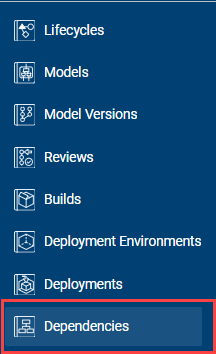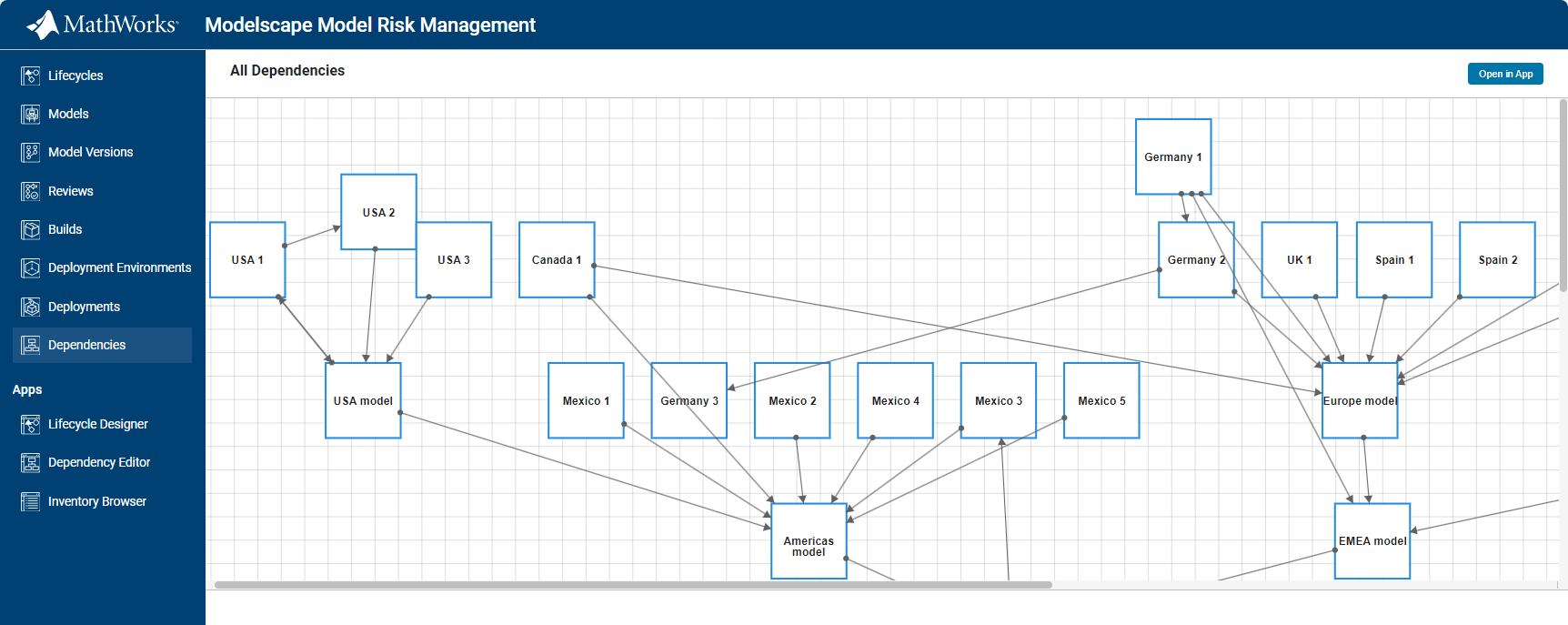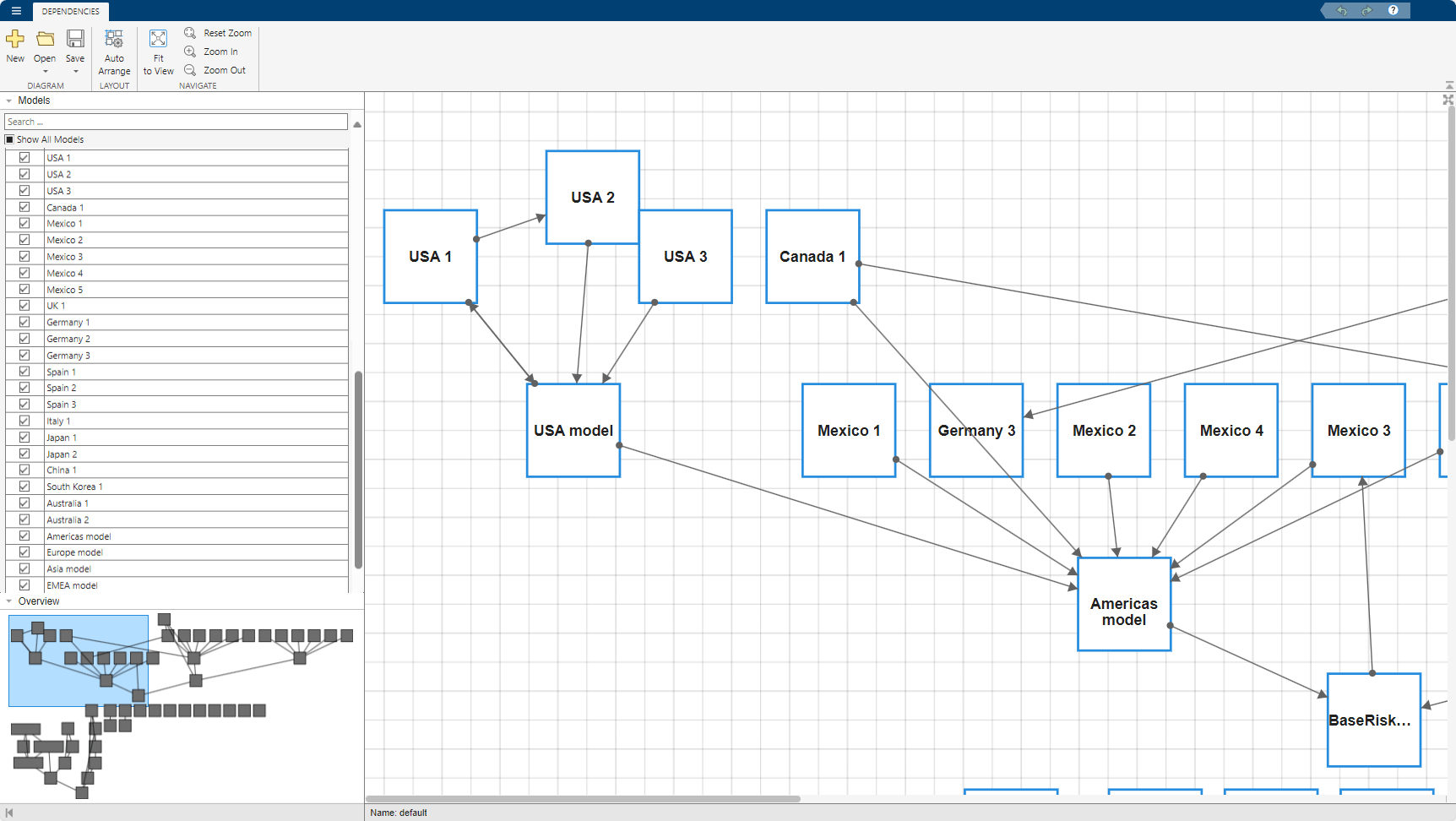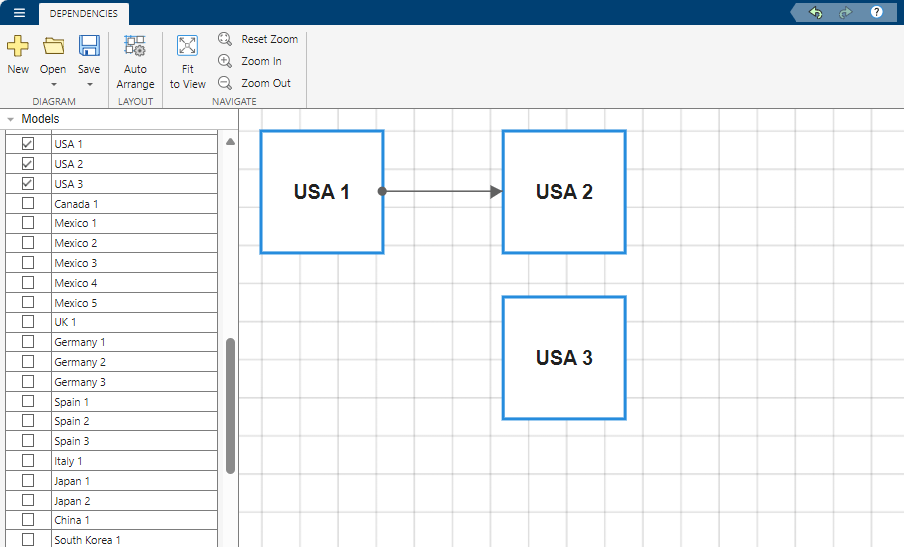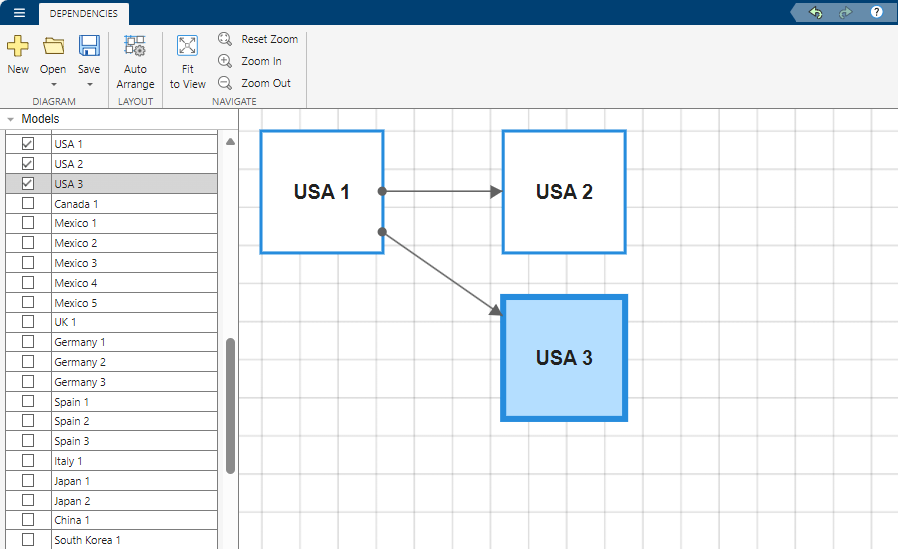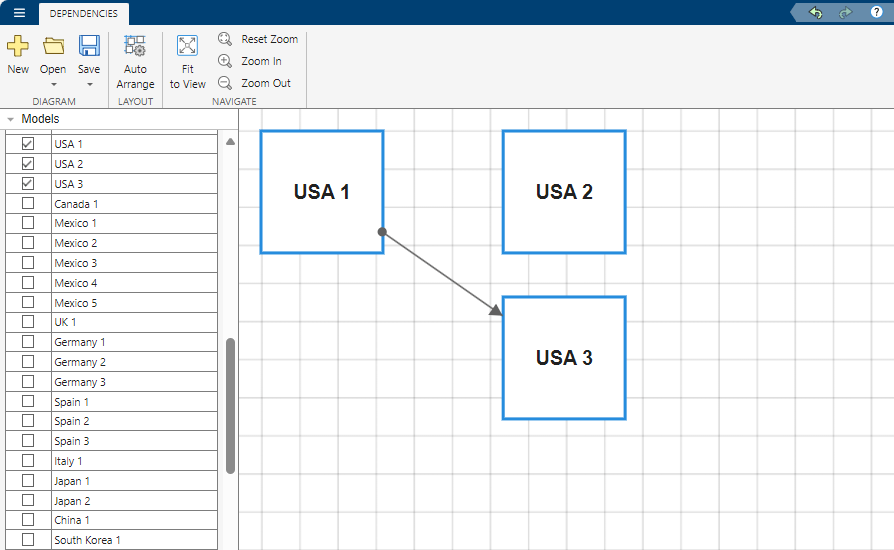Modelscape Governance
Manage financial model inventory and lifecycles with customizable dashboards and workflows
Since R2025a
Description
Modelscape™ Governance™ is part of Modelscape, a fully-customizable platform for regulation-compliant model risk management and model deployment at scale. Use Modelscape to move your financial models into production faster while reducing costs, increasing automation, and ensuring regulatory-compliance with frameworks such as SS 1/23, SR 11-7, OSFI E-23, and ECB TRIM.
Use Modelscape Governance to govern your financial models with centralized access to models, dependencies, metadata, lineage, audit trails, risk scoring, and model risk reporting. Perform these tasks:
Manage model metadata for any programming language or spreadsheet.
Track metadata for data you use in the model development process.
Analyze and track dependencies for models and data.
Inspect, view, and analyze model and data relationships.
View and report on the model state within the model lifecycle.
Manage the model hierarchy and dependencies.
Customize Modelscape Governance for your organization. You can tailor Modelscape Governance for your organization by performing these customizations:
Design workflows and approval procedures.
Generate reports and customized dashboards for model governance.
Score model risk and automate reporting.
Review, comment on, and approve models for state changes across the model lifecycle.
Integrate models with internal or vendor applications.
The images below show examples of customized dashboards. To explore a customized workflow, see Customize Modelscape.

Modelscape Governance can help you manage your models. Key terms:
A Modelscape model is a quantitative method that applies statistical, economic, or other techniques to given inputs to produce an output. You can use these outputs to guide pricing or other business decisions. Your model can be written in any programming language, including MATLAB®, and must have an associated Git™ repository.
Special Git commits to the model repository are called model versions. For example, "Probability of Default for Retail Credit in Europe" is a Modelscape model, and its 2015 and 2020 versions are the model versions.
Each Modelscape model must be associated with a lifecycle. A lifecycle is a set of possible states the model can inhabit, as well as the transitions between them. Each model version must be in one of the states of the lifecycle.
Open the Modelscape Governance App
To host Modelscape Governance for your organization, contact Sales. After you host it, open Modelscape Governance in your browser by using the URL for your organization. To use Modelscape Governance with MATLAB, first set up Modelscape Governance, then download the Modelscape for MATLAB support package using the Add-On Explorer. To open the Add-On Explorer, go to the MATLAB Toolstrip and click Add-Ons > Get Add-Ons.
Examples
Version History
Introduced in R2025a