Connect Arduino to MATLAB over Bluetooth
Check if the Arduino® board is connected to MATLAB® and configured. If the board needs configuration, click Hardware Setup and follow the onscreen instructions to upload the Arduino server and set up the Arduino to communicate with MATLAB.
Board — Select the Arduino Board
Bluetooth Address — Enter the Bluetooth® device name or address. Use
blelistorbluetoothlistcommand to scan nearby Bluetooth devices for the address and enter your device's address.Custom Name — You may select a custom name for your Arduino.
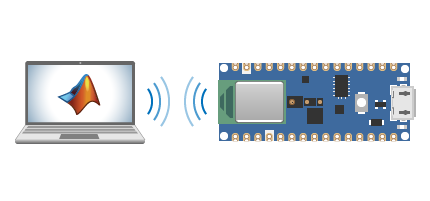
After you have specified values for these parameters, click Confirm Parameters. If the connection is successful, your Arduino board appears in the Device List. Go back to the Devices tab at any time by clicking Cancel.
If the connection fails:
Ensure that the Arduino board is connected to host system. Use
blelistorbluetoothlistcommands to check if your Arduino device is discoverable.Ensure that the Bluetooth server has been successfully uploaded into the Arduino board.
Ensure that the Board and Bluetooth address are correct.
For further information, see Arduino USB, Bluetooth, and Wi-Fi Connection Failure.