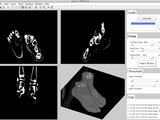Purpose:
GUI for viewing DICOM image sets
GUI which performs the following tasks:
- organize and load DICOM image set from folder
- view transverse, sagittal and coronal slices
- view 3D representation
- vary threshold
How to run:
Click 'Select Path' in the top right of the GUI. This allows for selection
of a folder containing a DICOM image set. Once the path has been selected,
one or more series should appear underneath the 'Select Path' button.
Highlight a series and then click 'Load.' The DICOM image set should now
be loaded. Image slice and threshold may be varied.
The screenshot demonstrates use of this GUI on a dataset downloaded from:
http://www.osirix-viewer.com/datasets/
Please inform me of any errors encountered or suggested improvements.
Cite As
Andrew Bazyk (2024). DICOM View (https://www.mathworks.com/matlabcentral/fileexchange/45661-dicom-view), MATLAB Central File Exchange. Retrieved .
MATLAB Release Compatibility
Platform Compatibility
Windows macOS LinuxCategories
Tags
Community Treasure Hunt
Find the treasures in MATLAB Central and discover how the community can help you!
Start Hunting!Discover Live Editor
Create scripts with code, output, and formatted text in a single executable document.