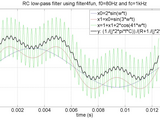filter4fun
Filtering signal with analytic expression of the filter function in the frequency domain. Uses the procedure: fft-filter-ifft. Have limitations, but used with common sense it works very well.
Information about sampling-rate and sample length is taken from the time and signal vectors t and x and is hence not needed as inputs.
Suprisingly, this is not a build-in function in matlab. It has potentially wide use in engineering and is easy. Many search for "filter" togeter with matlab oftenly end up in excercising with "objects", but that never are used on example signals!
---
Filter using the procedure fft-filter-ifft.
Syntax: y=filter4fun(fun,t,x) where t is the time-vector (s) and
x is the signal-vector.
fun is a function of .m-type or e.g., defined as fun=@(f) 1./f
fun could be of analytic type like n-order Butterworth 1./(1+(f/fc).^n)
% Example 1:
% Define signal
f=80; Frequency of signal
w=2*pi*f; Angular frequency
n=2^10; Number of samples in time
t=linspace(0,1/f,n); Time-vector
x0=2*sin(w*t); Base signal
x1=x0+sin(3*w*t); Extra signal 1
x=1+x1+2*cos(41*w*t); Signal=x1+Offset+extra signal 2
% Define filter-function "fun" and apply filter on x
fun = @(f) f<200; Low-pass filter with cut-off at f=200Hz
% Apply filter
y=filter4fun(fun,t,x);
y=real(y); ignore small imaginary residuals from ifft (don't for
subsequent filters)
% Plot and compare
figure(1), clf;plot(t,x0,'b',t,x1,'r',t,x,'g');
hold on;plot(t,y,'k:','linewidth',3);grid;
xlabel('time (s)')
legend('x0=2*sin(w*t)','x1=x0+sin(3*w*t)','x=1+x1+2*cos(41*w*t)',...
'y: f<200Hz')
% Example 2: Band-stop and remove DC
f=80; Frequency of signal
w=2*pi*f; Angular frequency
n=2^10; Number of samples in time
t=linspace(0,1/f,n); Time-vector
x0=2*sin(w*t); Base signal
x1=x0+sin(3*w*t); Extra signal 1
x=1+x1+2*cos(41*w*t); Signal=x1+Offset+extra signal 2
% Define Ac and band-stopp filter
fun = @(f) (f>0).*(1-(f>200).*(f<300)); Band-stop filter around f=240Hz
% Apply filter
y=real(filter4fun(fun,t,x));
% Plot and compare
figure(1), clf;plot(t,x0,'b',t,x1,'r',t,x,'g');
hold on;plot(t,y,'k:','linewidth',2);grid;
xlabel('time (s)')
legend('x0=2*sin(w*t)','x1=x0+sin(3*w*t)','x=1+x1+2*cos(41*w*t)',...
'y: (f>0).*(1-(f>200).*(f<300))')
% Example 3: RC low-pass filter (phase might not be right)
f=80; Frequency of signal
w=2*pi*f; Angular frequency
n=2^10; Number of samples in time
t=linspace(0,1/f,n); Time-vector
x0=2*sin(2*pi*80*t); Base signal
x1=x0+sin(2*pi*240*t); Extra signal 1
x=1+x1+2*cos(2*pi*3280*t); Signal=x1+Offset+extra signal 2
% Define RC-filter with fc=1kHz
R=1000;
C=159e-9;
f0=1/R/C/2/pi fc at 1000Hz
% add small df to avoid singulariy at f=0
fun = @(f) (1./(j*2*pi*(f-j*1e-6)*C))./(R+1./(j*2*pi*(f-j*1e-6)*C)); LP RC-filter
% Apply filter
y=real(filter4fun(fun,t,x));
% Plot and compare
figure(1), clf;plot(t,x0,'b',t,x1,'r',t,x,'g');
hold on;plot(t,y,'k-','linewidth',2);grid;
xlabel('time (s)')
legend('x0=2*sin(w*t)','x1=x0+sin(3*w*t)','x=1+x1+2*cos(41*w*t)',...
'y: (1./(j*2*pi*f*C))./(R+1./(j*2*pi*f*C))')
Cite As
Per Sundqvist (2024). filter4fun (https://www.mathworks.com/matlabcentral/fileexchange/43242-filter4fun), MATLAB Central File Exchange. Retrieved .
MATLAB Release Compatibility
Platform Compatibility
Windows macOS LinuxCategories
- Signal Processing > Signal Processing Toolbox > Digital and Analog Filters > Digital Filter Design >
Tags
Community Treasure Hunt
Find the treasures in MATLAB Central and discover how the community can help you!
Start Hunting!Discover Live Editor
Create scripts with code, output, and formatted text in a single executable document.
| Version | Published | Release Notes | |
|---|---|---|---|
| 1.0.0.0 |