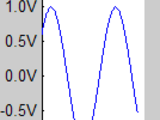ticklabelformat - set a dynamic format of axes tick labels
ticklabelformat sets the format of an axes tick labels based on sprintf format specifiers. The format is preserved during zoom/pan/maximize and applied to the dynamic tick values.
Calling ticklabelformat with an empty ([] or '') format will revert to Matlab's normal tick labels display behavior.
Syntax:
ticklabelformat(hAxes, axName, format)
Input Parameters:
hAxes - handle to the modified axes, such as returned by the gca function
axName - name(s) of axles to modify: 'x','y','z' or combination (e.g. 'xy')
format - format of the tick labels in sprintf format (e.g. '%.1f V') or a
function handle that will be called whenever labels need to be updated
Examples:
ticklabelformat(gca,'y','%.6g V') - sets y axis in current axes to display 6 significant digits
ticklabelformat(gca,'xy','%.2f') - sets x & y axes in current axes to display 2 decimal digits
ticklabelformat(gca,'z',@myFcn) - sets a function to update the Z tick labels in current axes
ticklabelformat(gca,'z',{@myFcn,extraData}) - sets an update function as above, with extra data
Warning:
This code heavily relies on undocumented and unsupported Matlab functionality. It works on Matlab 7+, but use at your own risk!
Technical description and more details:
http://UndocumentedMatlab.com/blog/setting-axes-tick-labels-format
http://UndocumentedMatlab.com/blog/undocumented-hg2-graphics-events
Bugs and suggestions:
Please send to Yair Altman (altmany at gmail dot com)
Cite As
Yair Altman (2026). ticklabelformat - set a dynamic format of axes tick labels (https://www.mathworks.com/matlabcentral/fileexchange/36254-ticklabelformat-set-a-dynamic-format-of-axes-tick-labels), MATLAB Central File Exchange. Retrieved .
MATLAB Release Compatibility
Platform Compatibility
Windows macOS LinuxCategories
Tags
Acknowledgements
Inspired: offsetTicks
Discover Live Editor
Create scripts with code, output, and formatted text in a single executable document.