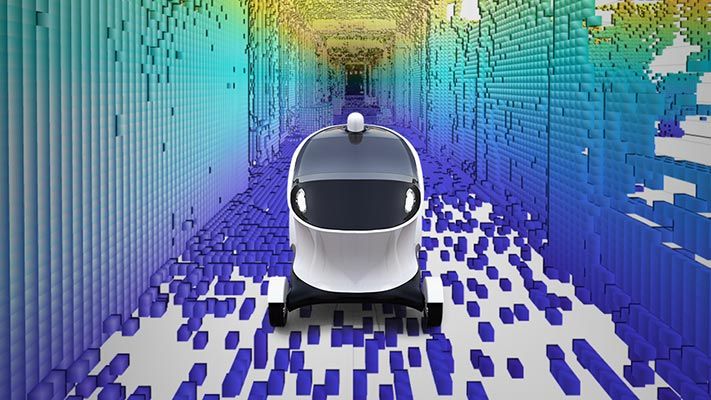MATLAB and Simulink for
The Far-Reaching Impact of MATLAB and Simulink
Explore diverse product capabilities and find the right solution for your application or industry.
Systematically use models throughout your development process.
Design, simulate, and verify robotics and autonomous systems.
Develop electrical technology from components to systems.
Advance Your Skills with MATLAB and Simulink Training
Virtual, in-person, and self-paced courses accommodate various learning styles and organizational needs.
Panel Navigation


MATLAB Fundamentals
Learn core MATLAB functionality for data analysis, modeling, and programming.
Panel Navigation


Simulink Fundamentals
Discover dynamic system modeling, model hierarchy, and component reusability in this comprehensive introduction to Simulink.

Educators
Find project ideas, courseware, and tools to enhance your curriculum.

Students
Discover student competitions, training resources, and more for learning with MATLAB and Simulink.